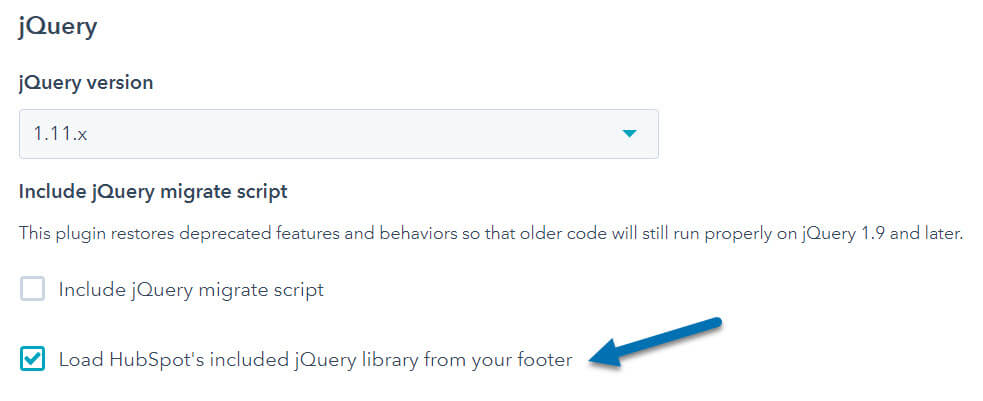⚠️ Note that this post hasn't been updated for at least a year and the information may be outdated, proceed with caution! (Last updated: September 20, 2019)
Unfortunately right now you can't disable jQuery on the CMS. However, HubSpot have said it's coming soon!
In the meanwhile, if you go to your portal's Settings > Website > Pages and scroll down to the bottom of the page, you can enable the "Load HubSpot's included jQuery library from your footer" option: